Today I will be discussing how to create a blog.
 Blogging has become an integral part of the internet revolution. It has helped increase access to information. One thing is sure about blogging, it has literally no limitation regarding the topics or knowledge sphere. From carpentry, baby sitting, technology and SEO, weddings and travels including picnicking, law, medicine , engineering, to the popular and most widespread of all news and gossip blogging, blogging has developed into hobbies, passions and occupation. So many people now earn a living by just blogging. The list of occupation-bloggers are innumerable.
Blogging has become an integral part of the internet revolution. It has helped increase access to information. One thing is sure about blogging, it has literally no limitation regarding the topics or knowledge sphere. From carpentry, baby sitting, technology and SEO, weddings and travels including picnicking, law, medicine , engineering, to the popular and most widespread of all news and gossip blogging, blogging has developed into hobbies, passions and occupation. So many people now earn a living by just blogging. The list of occupation-bloggers are innumerable.However, you cannot be part of the blogging revolution if you do not know how to create or start a blog.
Sponsored
The first thing a "greyhound" in blogging should do first is to decide on what aspect of life he/she would be happy to dedicate some moments of his/her time talking about and giving people insights into.
That is the first call.
What area of life would you love to partake in and carve a niche for yourself. I refer to this as the "blogging category".
Once you decide on this, then you have begun the journey to a successful blogging. Then comes the moment you have to choose your name, your brand name and publishing (blog) address. All these names mean one and the same thing. What name would you love to be identified with?
In choosing a name, endeavor to make it reflect your chosen blogging category. Let it have a meaning in your blogging world, therefore you need to ensure that the name is something you would hold dear and maintain all through.
Sponsored
In doing this, you may encounter a problem: unavailability of the name in blogger or as a custom name. This is because of the internet revolution: so many persons are now blogging.
While some blog names have been retired because they have been used by some persons who may have changed their blog address but for reasons Blogger would not want another person to use the address. For instance, when my mentor started blogging she used the address amebomata.blogspot.com, however she later changed the name because the name was not reflective of her brand. She had gone ahead to be part of the larger media organization betainformed but the address "amebomata" was not available for awhile on Blogger (my mentor learnt the ideal of choosing a name she would be happy to be identified with late into blogging and that cost her to lose some ranking scores).
Having explained the very fundamental of starting a blog, I shall the proceed to explain with some illustrations how to create the blog (on blogger).
1. The first thing is to log onto blogger: www.blogger.com.
2. Then proceed to click on "CREATE YOUR BLOG" (Highlighted in orange with black borders).
Once you click on "CREATE YOUR Blog", you will be redirected to another page where you will be required to enter your email and password.
Sponsored
Follow the instructions, enter your email address and password. At this point, you will be asked to choose your profile, either a Google+ profile or a Blogger Profile. It is best to choose Google+ profile in this instance because it will give your blog direct access to the Google Plus Platform which enables you to share your posts with your friends and followers on Google+ (I will explain this in later posts). However, if you just want to use a pseudonym, perhaps for anonymity then you can configure your profile by choosing Blogger Profile and follow the instructions.
Where you have chosen to use limited blogger profile, you will just choose the name you may want to appear in your blog posts as the author, but you will not have access to Google Plus since you are yet to create a Google + Profile. Below are images of the respective options and what you will be required to fill up.
a. For Blogger Profile
b. For Google+ Profile
Fill up your name, gender and birthday, then click on upgrade. You may forgo other instructions that follow by clicking continue without filling the spaces. Or after clicking upgrade and taken to the next step, simply click on back arrow 

Something of this sort would come up:
Sponsored
You may just click "continue to blogger" (highlighted in Orange with black borders). Ignore viewing your complete profile. That can be done later after you have set up your blog.
3. Once you have clicked on "Continue to Blogger", you will be redirected to another page that look thus below, simply click on "New Blog" (highlighted in red). And that begins your journey.
Once redirected, you will need to choose a title, and address and a template. Let your title and address create your brand for you. Be rest assured that you may encounter "This blog address is not available". Do not loose hope, continue trying similar combinations of words or phrases until your chosen phrase is said to be "This blog address is available".
All sections that are required to be completed are highlighted in red below. After doing so, click on "Create Blog!" There you go. You now have a blog.
Sponsored
You'll receive a message from Google Community Team welcoming you to blogging. There you go!!! Happy blogging!!! Stay tuned as we'll continue to guide you through the blogging steps in subsequent posts.


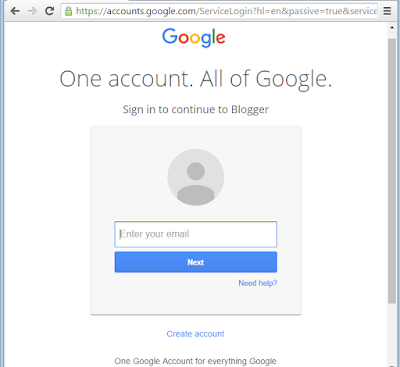

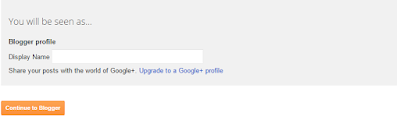

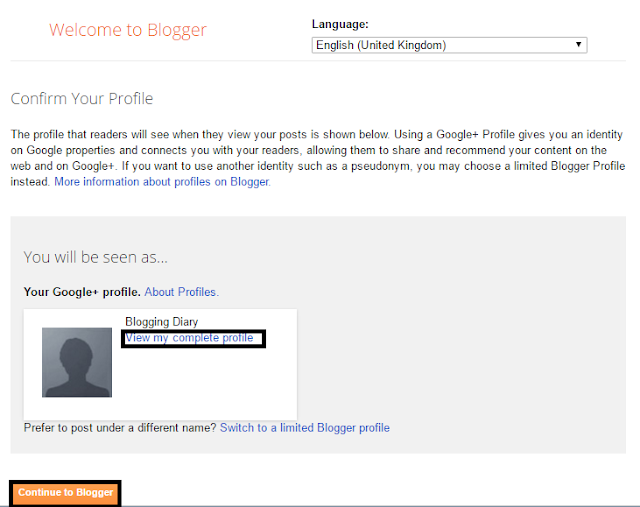


No comments:
Post a Comment