Ad.
Generally, I do not encourage change of web address except in extenuating circumstances because of the disadvantage of losing Google search ranks you have developed; nonetheless, redirecting visitors from an entire blog address to another may be a advantageous. It can help you maintain your flow of visitors. In such situations, below is the step you can follow to do so:
Steps to redirect a visitor from one blog/website address to another
If you are publishing through Blogger, simply edit your Blogger "Theme" by adding the HTML code under the <head> segment of your theme's HTML.
<meta http-equiv="refresh" content="0; url= https://yourbloggerdiary.blogspot.com /">
Click here if unsure as to how to edit the HTML of your blog's theme on Blogger
Once found, copy the above code and paste under it (but do not forget to replace "yourbloggerdiary.blogspot.com" with your URL (that is, your blog address).
How to find the "Head" of your HTML
You can find the "Head" of your theme's HTML by placing your cursor within the HTML pane, typing "CTRL + F" (this brings out a search box) and then typing <head> in the search box.Once found, copy the above code and paste under it (but do not forget to replace "yourbloggerdiary.blogspot.com" with your URL (that is, your blog address).
ad
Here are a few things you need to know about the redirecting command (code):
a. It very much redirects a visitor from the entire website or blog to another, it does not redirect a visitor from one page of a blog or website to a page of another website or blog.
b. You can choose how immediate you want the visitor to be redirected by changing the value of "content". Zero (0) means that the visitor will be redirected within zero seconds of visiting your blog or website. You can change this time. But note that the value is always in seconds. Therefore, you intend it to be minutes, you must convert the minutes to seconds.
C. This is not the same as setting up a third party URL for your Blogger hosted blog. The process is different.

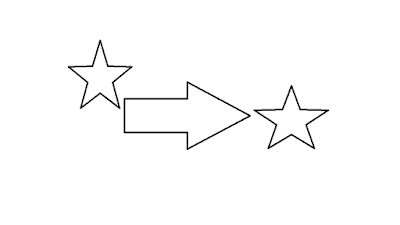
Great post!
ReplyDeleteThanks for sharing this clear and such a simple explanation with us! Finally I've understood how it all works :) I'd like to advise you reading this post: http://www.agsinger.com/how-do-people-find-your-blog-and-how-to-boost-it/ about the ways people find your blog. I'm sure you'll find some new information in it, believe me :) Using effective tactics that boost your blog traffic is the first step in achieving your main blogging goals.
ReplyDelete